


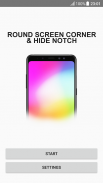






Round corners and Hide notch

Description of Round corners and Hide notch
Round Corners and Hide Notch is an application designed for Android users who wish to enhance the aesthetic appeal of their device displays. This app provides a solution for those with screen notches, waterdrop cameras, or punch hole cameras by rounding the corners of their screens and effectively hiding these design elements. Users can download Round Corners and Hide Notch to customize their display settings for a more unified look.
The primary function of Round Corners and Hide Notch is to round the corners of the device's screen. This feature allows users to modify the size of the rounded corners to their preference, creating a softer visual appearance that aligns with modern design trends. In addition to rounding corners, the app offers the capability to conceal various types of notches, including waterdrop and punch hole cameras. This is achieved by coloring the status bar black, which blends seamlessly with the notch and provides a cleaner display.
Optimized for performance, Round Corners and Hide Notch is designed to consume minimal memory and does not significantly drain the device's battery. This efficiency ensures that users can enjoy the app's features without worrying about impacting overall device performance. The application is particularly beneficial for users who desire a more polished appearance for their screens, especially those with newer smartphone models that often come with notches.
For devices that feature a notch or similar camera designs, the app automatically alters the status bar to improve the integration of these elements. This adjustment not only hides the notch but also enhances the visual coherence of the screen. Users who do not have a notch but prefer a black status bar or rounded corners can also utilize the app to achieve their desired look.
It is important to note that Round Corners and Hide Notch requires specific permissions to function correctly. The app needs "System overlay" permission, which allows it to draw corners and modify the status bar background on top of other applications. This permission is essential for the app to perform as intended, providing a seamless user experience while maintaining the device's overall functionality.
There are certain limitations to be aware of when using this application. For instance, Android 8 and later versions prevent screen overlays from displaying on the lock screen. As a result, the features of Round Corners and Hide Notch will not be functional when the device is locked. Additionally, if the option to force status bar icons to be visible is selected, the app will change the status bar icons to white. This may inadvertently affect the navigation bar buttons on some devices, resulting in a situation where the buttons become white on a white background.
Users should be mindful of these potential issues, as while they can be addressed, doing so may lead to other complications. The app is user-friendly and straightforward, allowing individuals to easily navigate its features and customize their displays according to personal preferences.
The application appeals to a wide range of users who appreciate design customization on their devices. With the ability to change corner sizes and hide notches, users can create a display that reflects their individual style while ensuring that their device remains functional and visually appealing.
Round Corners and Hide Notch is particularly useful for those who prioritize aesthetic enhancements on their smartphones. By providing options to round screen corners and conceal notches, users can achieve a cleaner and more cohesive look. The app's compatibility with various Android devices further enhances its accessibility, making it a popular choice for those seeking to personalize their screens.
In essence, Round Corners and Hide Notch enhances the visual experience of Android devices by allowing users to modify screen corners and hide notches effectively. With its efficient design and minimal impact on device performance, the app stands out as a valuable tool for anyone looking to improve their device's appearance. The combination of practical features and user-friendly design makes this app a noteworthy option for Android users interested in display customization.


























